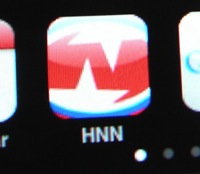
Add Hispanic Nashville Notebook ("HNN") to your Home Screen
Here's an explanation of how it works, courtesy of The Unofficial Apple Weblog:If you're using version 1.1.3 of the iPhone or iPod touch-with-January-Upgrade, you'll probably encountered Web Clips. Web Clips add home screen icons that lead to your favorite sites. It's easy enough to make Web Clips, just tap the "+" button at the bottom of any MobileSafari webpage and choose Add to Home Screen from the pop-up menu...Before this weekend, if you added HispanicNashville.com to your Home Screen, you would have created an illegibly tiny screenshot of the site as your icon. Now, you will see a variation of the logo that was originally designed for the Hispanic Nashville Noteworthy awards, featuring two white stars forming an "N" in the middle (for "Nashville") on a field of red. Both the stars and the field of red are intended to be reminiscent of the Tennessee flag.
Speaking of the Noteworthy awards, I need to get those out. The nominations were all in by December.

No comments:
Post a Comment